
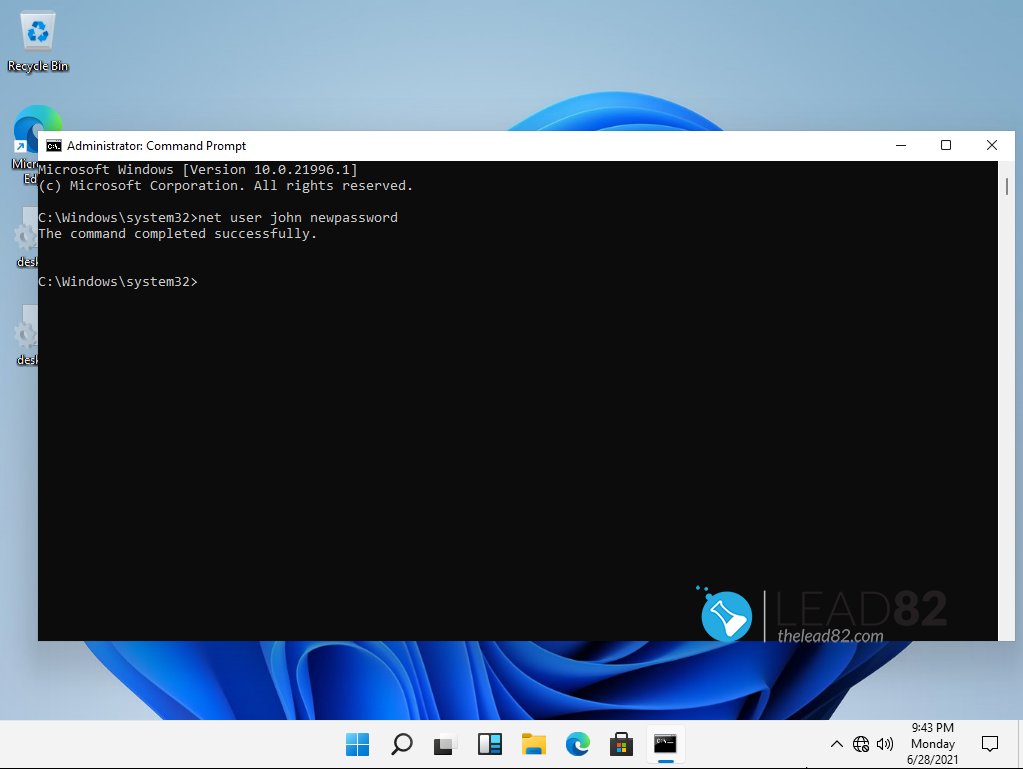
This method may be not available for your account in Windows 11. When goes to Windows 11 installation screen, open Command Prompt, and change back On-Screen keyboard with these commands: After password reset successfully, set your computer to boot from the bootable USB drive again. Close Command Prompt window, type in the new password to log into system.Ĩ. On Command Prompt window type in this command to reset Windows 11 password: net user username newpassword, and then press Enter to execute it.ħ. You will be surprised to find the Command Prompt window pops-up instead of On-Screen Keyboard.Ħ. When Windows restart to logon screen, click on Accessibility icon, and then click on On-Screen Keyboard. Please remember to replace "c:" with the letter of your system drive.)Įject the USB drive from your PC device, and restart your computer with this command: shutdown -r -t 00, and press Enter to run it.ĥ. (After typing each line of the command, press Enter to execute it. On Command Prompt window type in these commands: When boots to Windows 11 installation screen, press "Shift + F10" to open Command Prompt.Ĥ. On Boot menu, select your USB drive to boot.ģ. When gets into UEFI (or BIOS) settings, open Boot Menu.
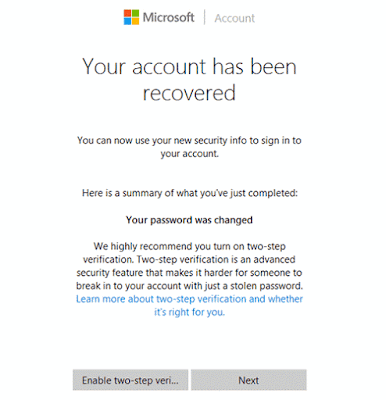
When Windows starts again on the flash screen, press UEFI (or BIOS) entering key repeatedly on the keyboard. Set your computer to boot from the USB drive.Ĭonnect the bootable USB drive to your PC device, start or restart Windows 11. Create a bootable USB drive for Windows 11.Ģ. If you don't have other sign-in options or another user account to get into Windows 11, don't be disappointed, try with this way to open Command Prompt out of Windows 11 and reset forgotten password.ġ. (Please change "username" to your user account name, replace "newpassword" with the password you want to reset.) On Command Prompt window type in: net user username newpassword. Right-click on the search result of Command Prompt, select "Run as administrator".Ģ. Click on search button to open search box, and type in: cmd. Or Get into Windows 11 with another account which has administrator privilege.ġ. If you forgot your local account password, please try to sign in Windows 11 with other sign-in options, such as PIN, Picture password. If you forgot your local account password, you can reset password from Command Prompt quickly as long as you still be able to get into Windows 11 system with other sign-in options or another administrator account.īut this only works for local account password, if you want to reset password for your Microsoft account in Windows 11, go to Windows account settings to have a try. This article shows how to reset Windows 11 password with Command without entering current password. Windows 11 Password Reset with Command Prompt


 0 kommentar(er)
0 kommentar(er)
